What is Recovery Email? How to add to Gmail?
(Recovery Email Id Gmail, Recovery Email Address Gmail,
Recovery Email Address Optional)
In today's post, you will know what is a Recovery Email? And
how to add Recovery Email Id to your Gmail account.
It is very important to add a recovery email to the Google
account. And we may need it anytime.
So now we know about it as it is done.
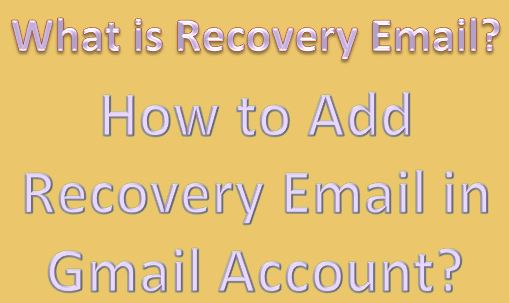 |
| Recovery Email Id, Recovery Email Meaning, Add Recovery Email To Google Account, add recovery email, how to Recovery Email Address, eng.dtechin |
What is Recovery Email?
(Recovery Email Meaning, Recovery Email Means, Recovery
Email Address Optional Meaning)
Recovery Email is said to be the email to which the email is
added to Recover with an Email.
Due to which there is some problem with Gmail, it is done
with this Recovery Email.
This keeps Google's account secure and has many benefits.
If you ever forget your Google Account password or forget
your email address, in that case, you can reset your password or Recover Email
with the help of Recovery Email.
How to Add Recovery Email in Gmail?
(Add Recovery Email to Google Account, Link Recovery Email)
Now we will know about how to add Recovery Email Address,
how to add email.
To add Recovery Email to your Gmail, follow the given below
step-by-step.
The first thing to do is two type Myaccount.Google.Com into a
browser.
Or to open Google in Browser and search by typing
"Google" in Google search engine. And a circular Icon will appear on
the right corner. Have to click on it.
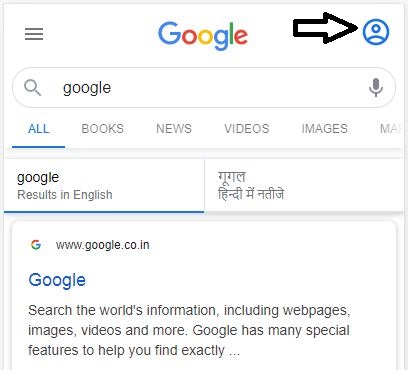 |
| Recovery Email Id, Recovery Email Meaning, Add Recovery Email To Google Account, add recovery email, how to Recovery Email Address, eng.dtechin |
After that, if you do not have an Email Login now, then you
have to open your Email Id and Password by entering it.
Then Personal Info Option will be seen in the head section
above you. Have to click on that option.
Now an email will appear when scrolled down. Have to click
on it.
After that now you have to click on the option with Recovery
Email.
 |
| Recovery Email Id, Recovery Email Meaning, Add Recovery Email To Google Account, add recovery email, how to Recovery Email Address, eng.dtechin |
Now after clicking on the Add Recovery Email option, you
have to enter your Gmail password.
After that click on Next, now you have to enter Recovery
Email.
Now add Recovery Email to it and click on Done.
Now your Recovery Email is added to Gmail.
So this was about adding Recovery Email in Gmail. In which
you learned how to add a Recovery Email to any of your Gmail.
We hope you have got the information about this.
And you
must have been able to teach well. If you like this information then definitely
shares it on Social Sites.
To share, click on the social media icon given below.






